To register a subsidiary on UNGM, suppliers may follow the regular procedure to register a supplier on UNGM. For more information, read the How to register on UNGM? article.
Before registering the subsidiary on UNGM, suppliers should ensure that the subsidiary has a unique business license number, different from the parent company.
When registering a subsidiary on UNGM, suppliers may experience the following error messages:
- 'A supplierwith this name is already registered [...]'.
- 'An account with similar information already exists [...]'.
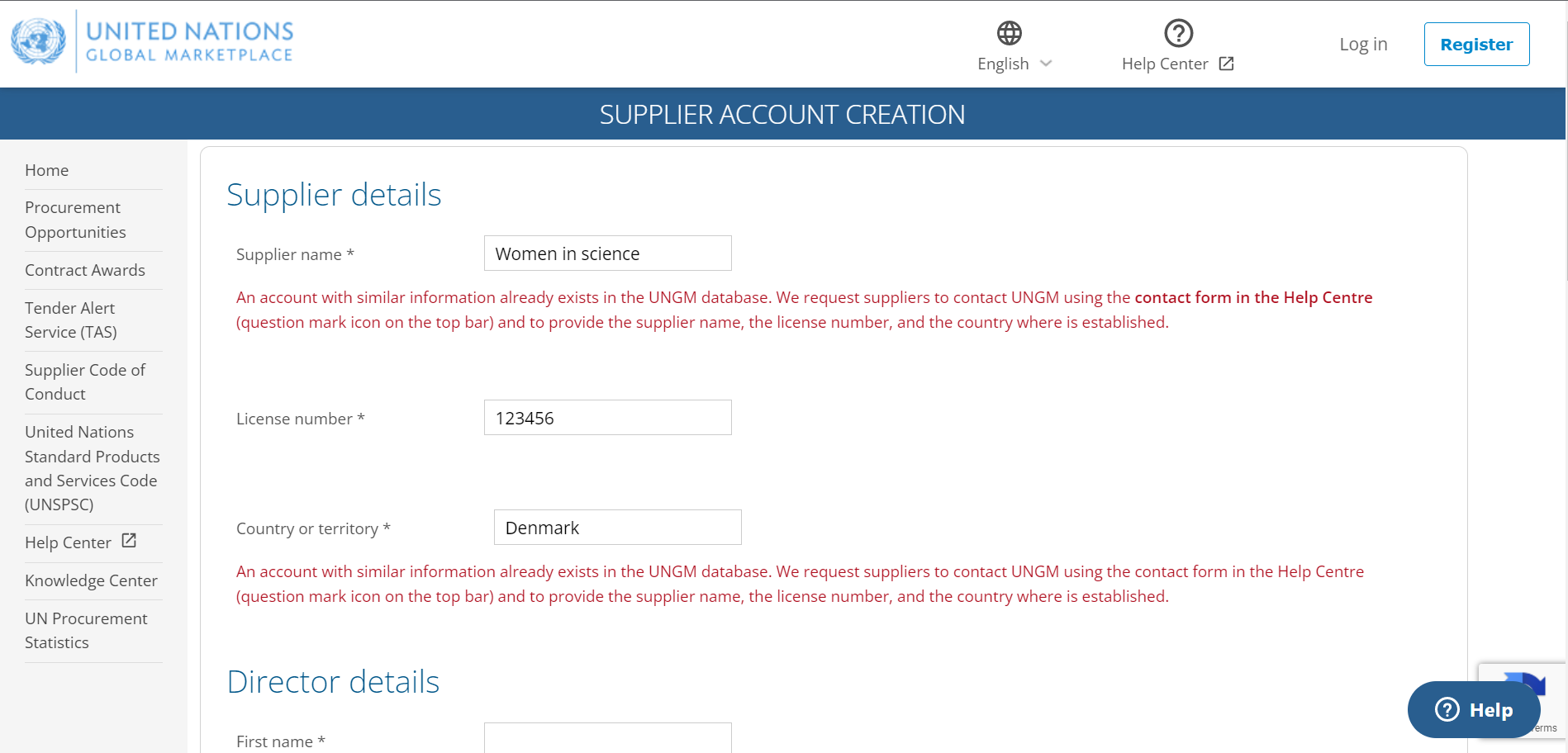
What does it mean?
The UNGM system may identify this new registration attempt as a duplication of the account which was previously created for the parent company.
In this case, suppliers are advised to contact UNGM using the contact form in the Help Centre and to provide the following details:
-
Subsidiary's company name and Parent company's name
-
Supplier's business license number
-
Country where the supplier is established
UNGM will investigate whether a UNGM account already exists for the supplier.
If a duplicate account was created by mistake, read the: The company is registered more than once on UNGM. How may this be solved? article.