Change language settings
To change the language settings, please follow these steps:
1. Click on the globe icon at the top of the page.
2. Select the preferred language in the list.

Save language settings
To save your language settings by default, please follow these steps:
1. Go to the UNGM site and log into your UNGM account using email address and password.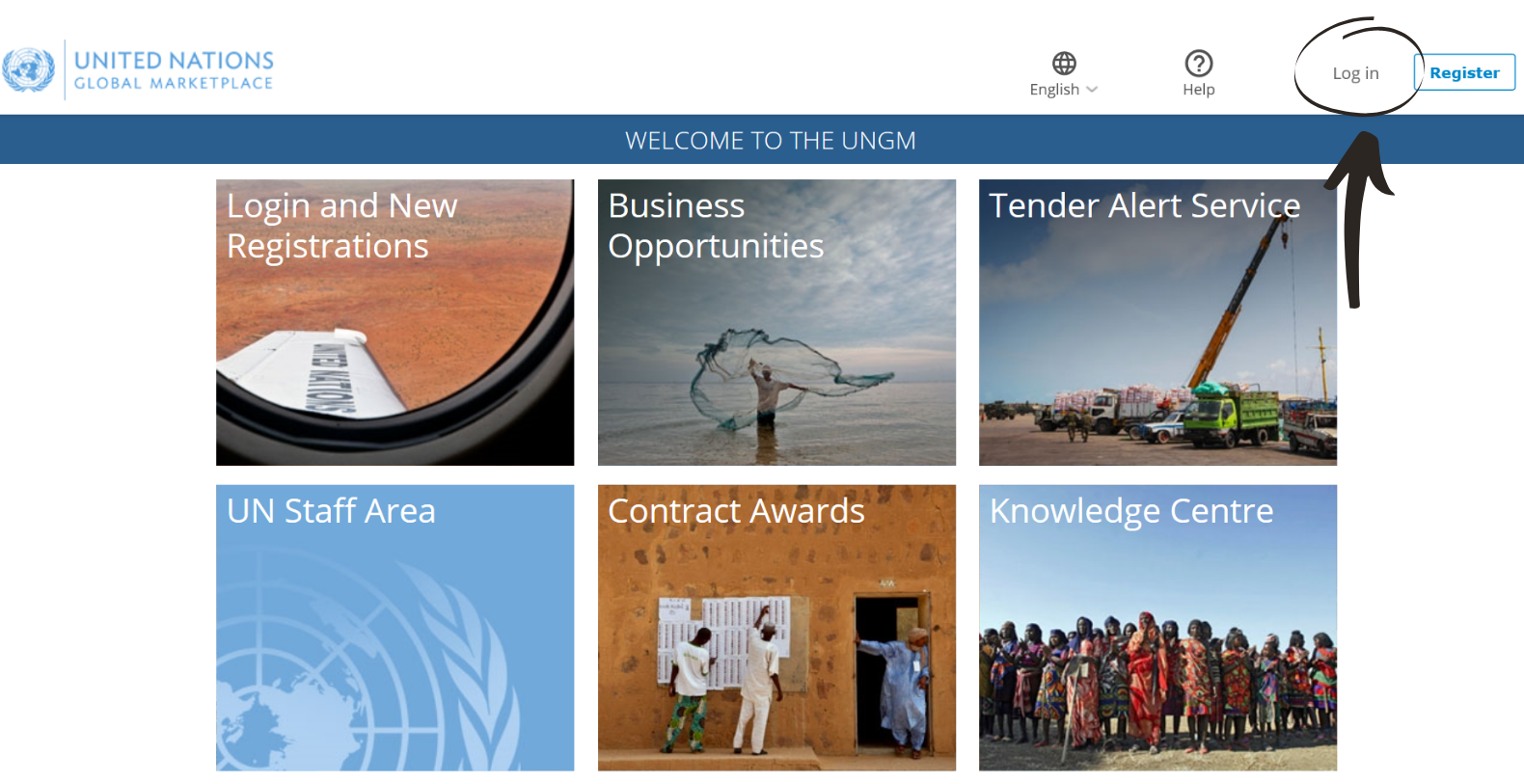
2. Click on Account and then on Settings.
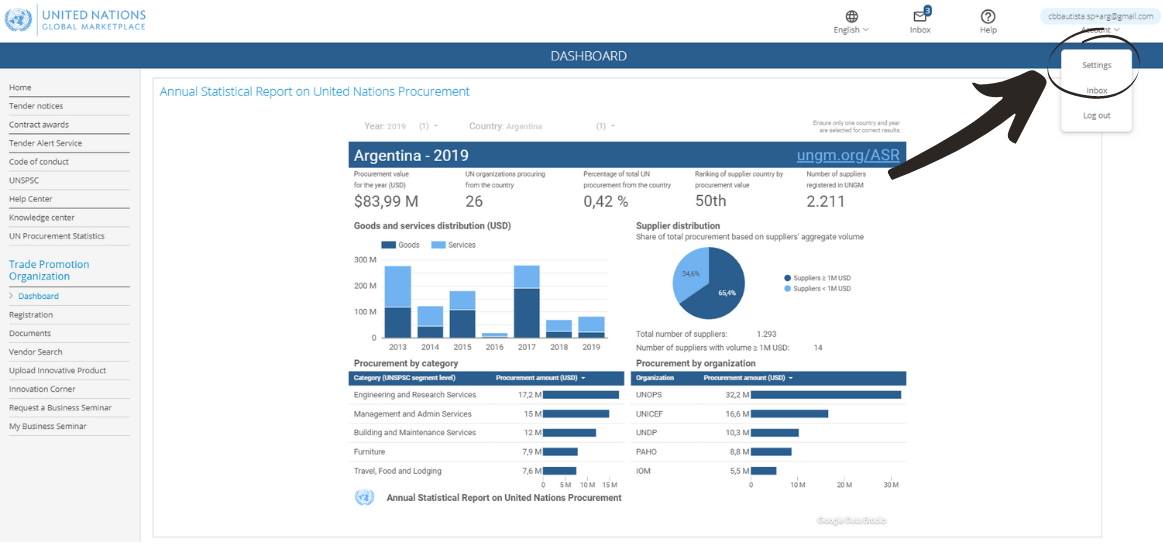
3. Under User settings, click on the preferred language drop-down list and choose your preferred language.
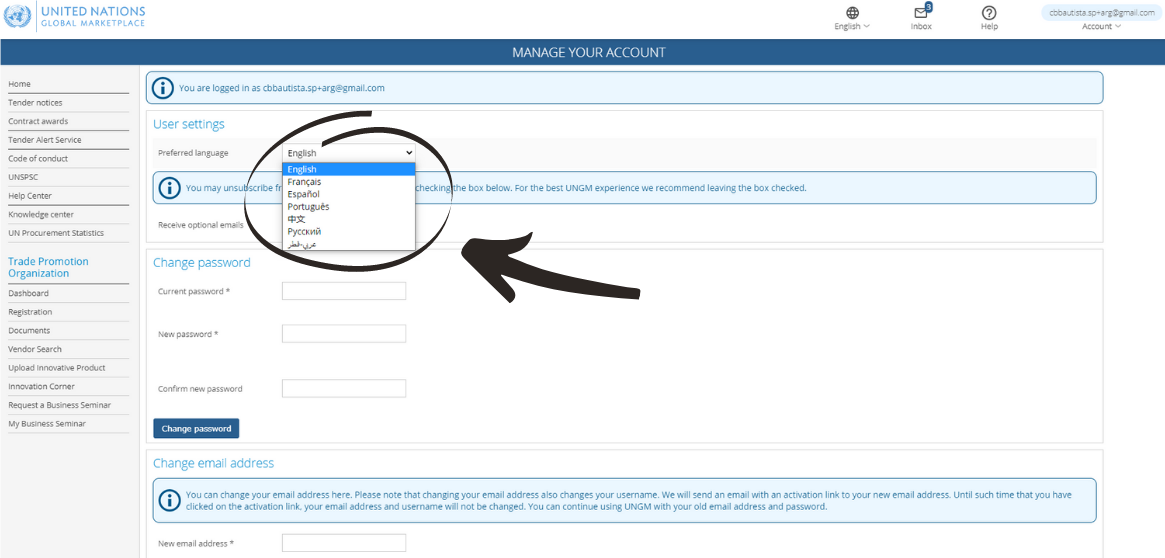
4. The language preference will be saved.