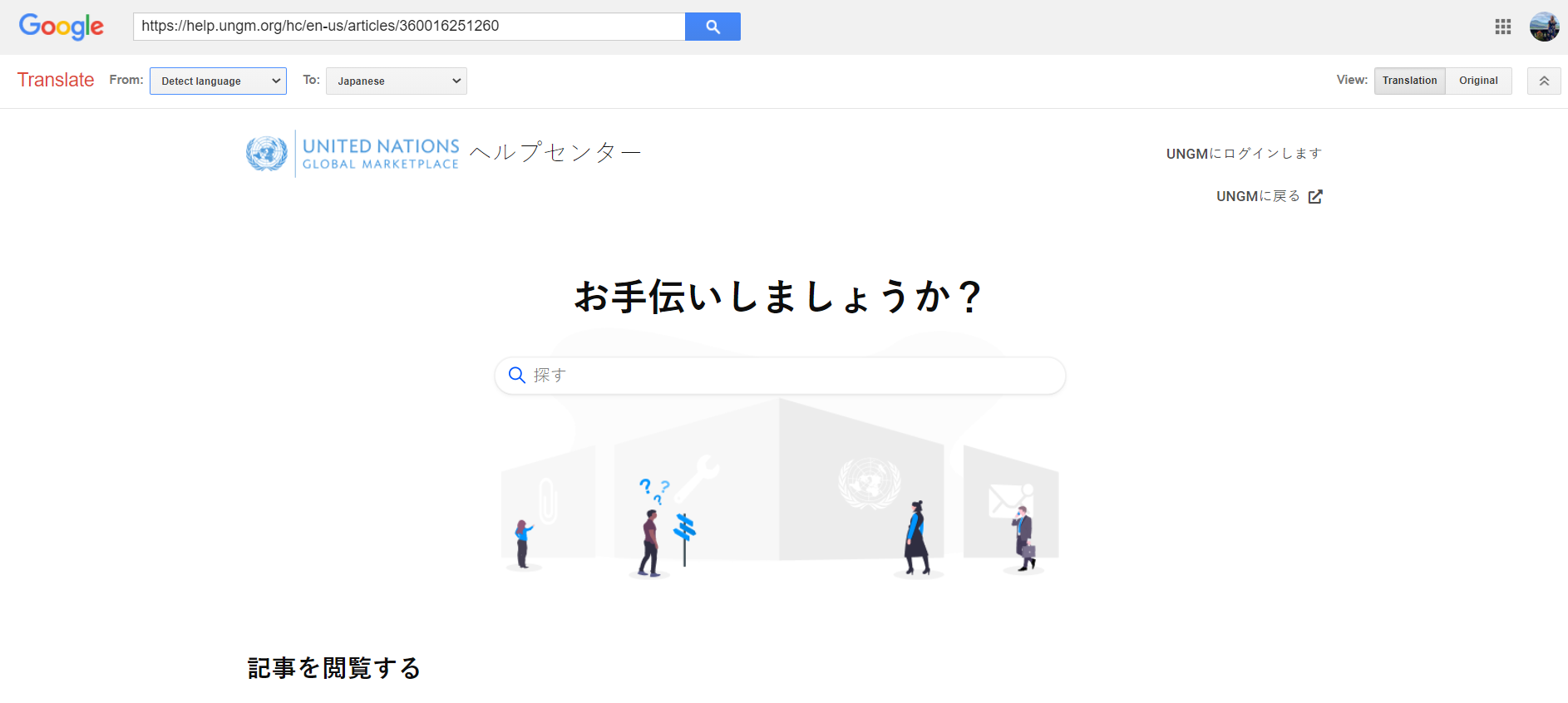The support articles available under the UNGM Help Center are currently only available in English. However, the Google Translation widget may be used by UNGM users to translate these articles in a different language. The available languages are Spanish, Mandarin Chinese, French, Portuguese and Russian.
Translate the UNGM Help Center in Spanish, Mandarin Chinese, French, Portuguese or Russian
To translate the UNGM Help Center, please follow these steps:
1. Go to the UNGM Help Center. UNGM users are advised to navigate the UNGM Help Center with the last version of Google Chrome.
2. Open the drop-down menu and select your preferred language. The drop-down selection is automatically translated according to your browser settings.
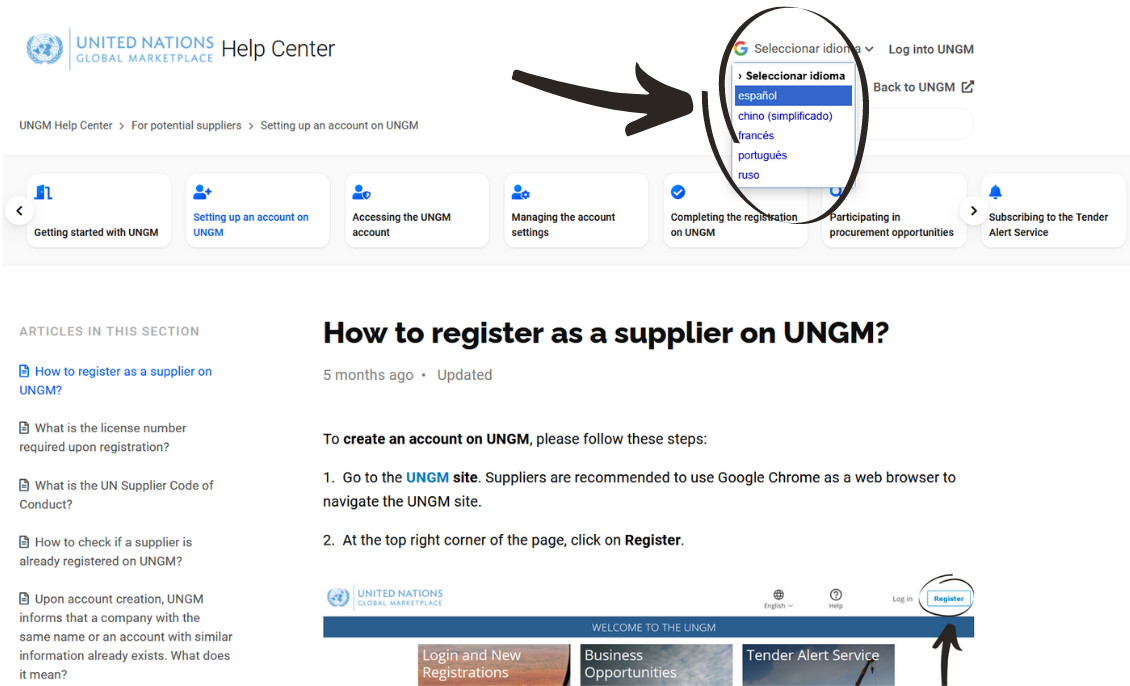
3. The UNGM Help Center will automatically be translated into the selected language. The selected language may be updated at any time.

Translate the UNGM Help Center in any other languages
If the Help Center needs to be translated into a language which is not available in the drop-down, please follow these steps:
1. Copy-paste the Help Center or support article URL into Google Translator.
2. Click on the open icon (see screenshot below).
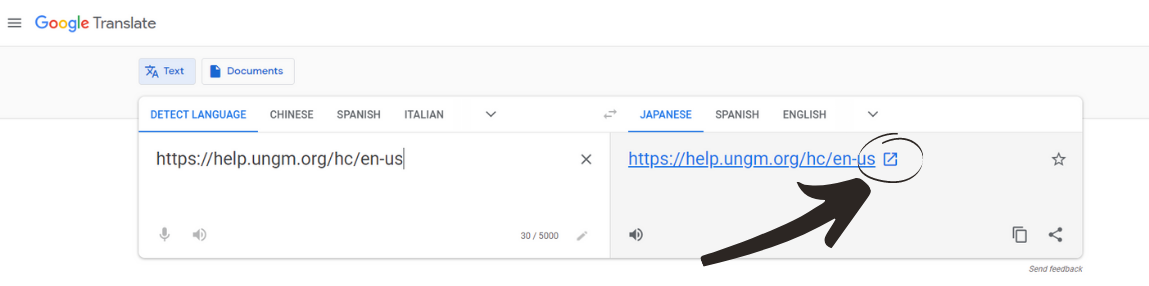
A new window will appear displaying the UNGM Help Center translated into the selected language. UNGM users will be able to navigate the UNGM Help Center from this new window.