While navigating on UNGM, suppliers may experience the following error messages:
- 'Something went wrong'
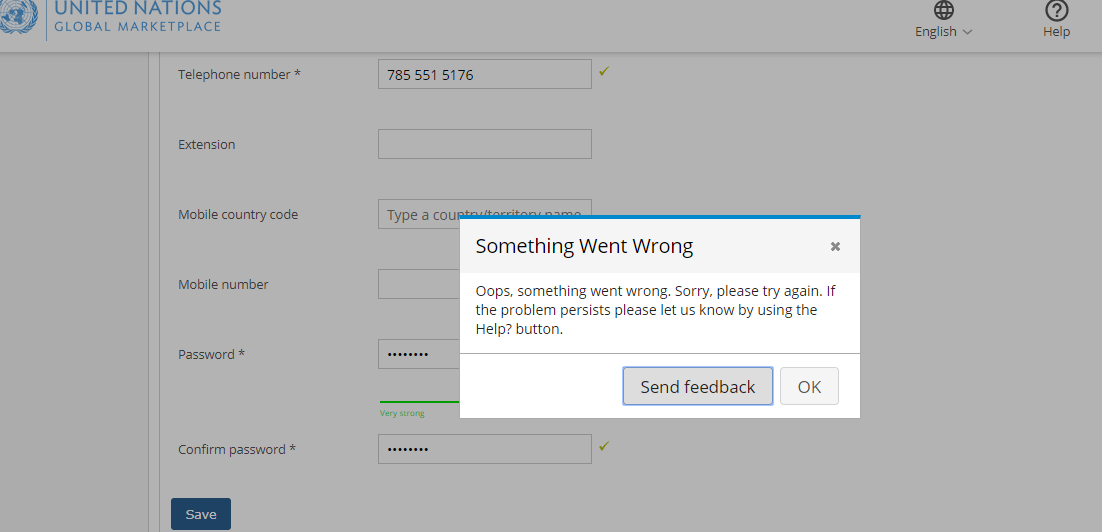
In this case, suppliers are advised to use a different internet browser to navigate the UNGM site. For more information, read the: Internet browser for UNGM navigation article.
Suppliers are also advised to clear the cache of their internet browser.
- 'Access denied' or 'Internal server error'
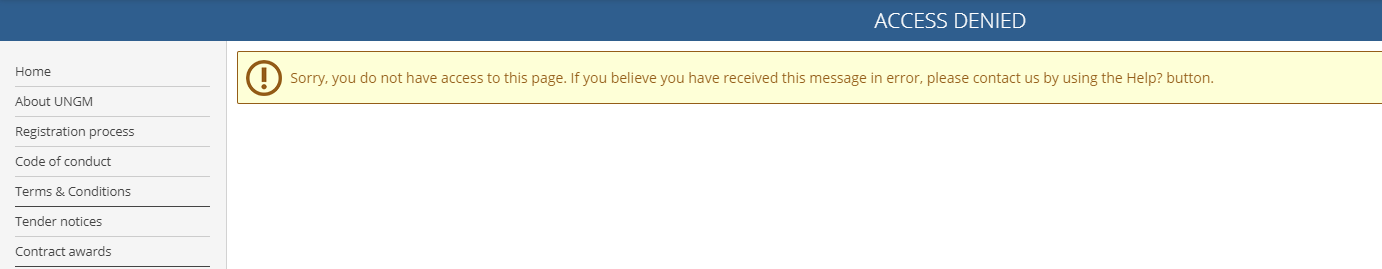
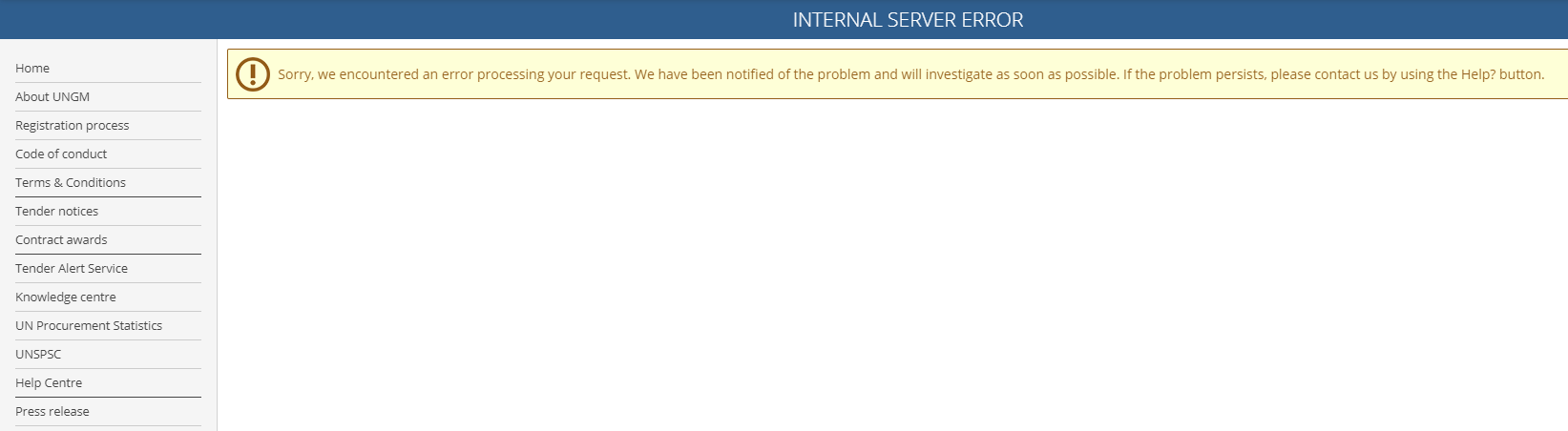
If these cases, suppliers are advised to contact UNGM using the contact form in the Help Centre, providing the following information:
-
In which page is the error experienced?
-
Which steps were followed when the error occurred?
-
What happened?